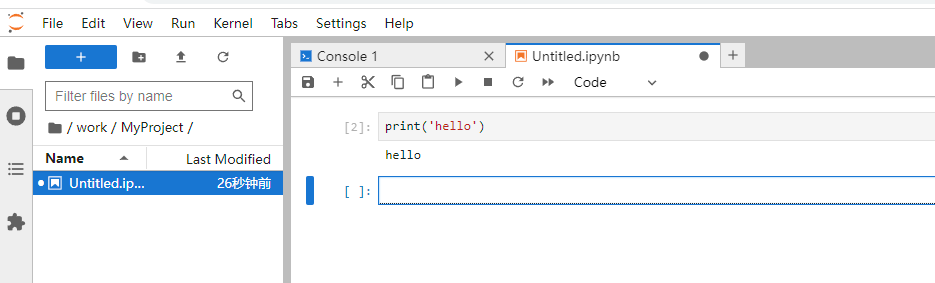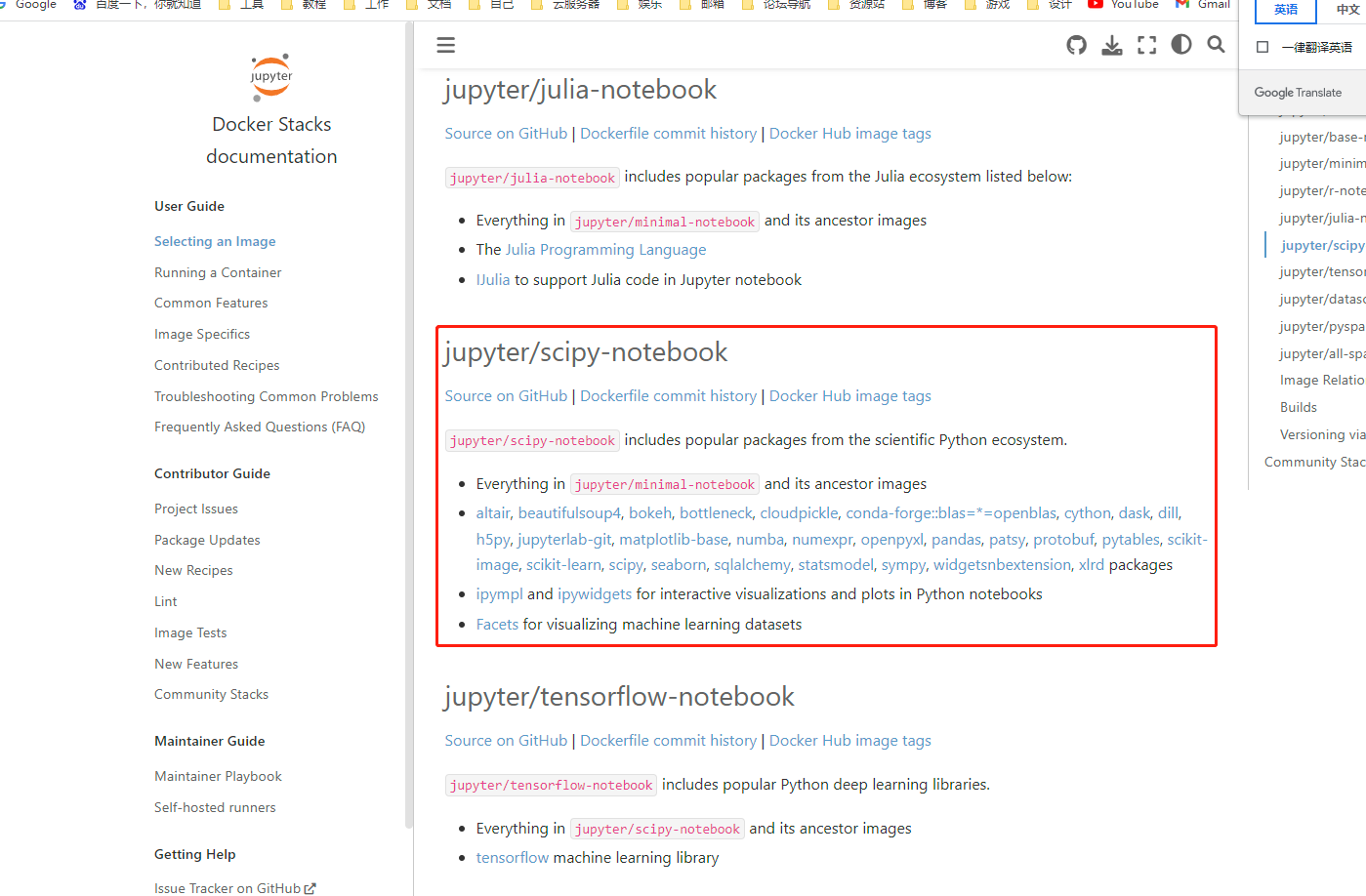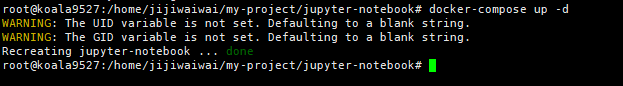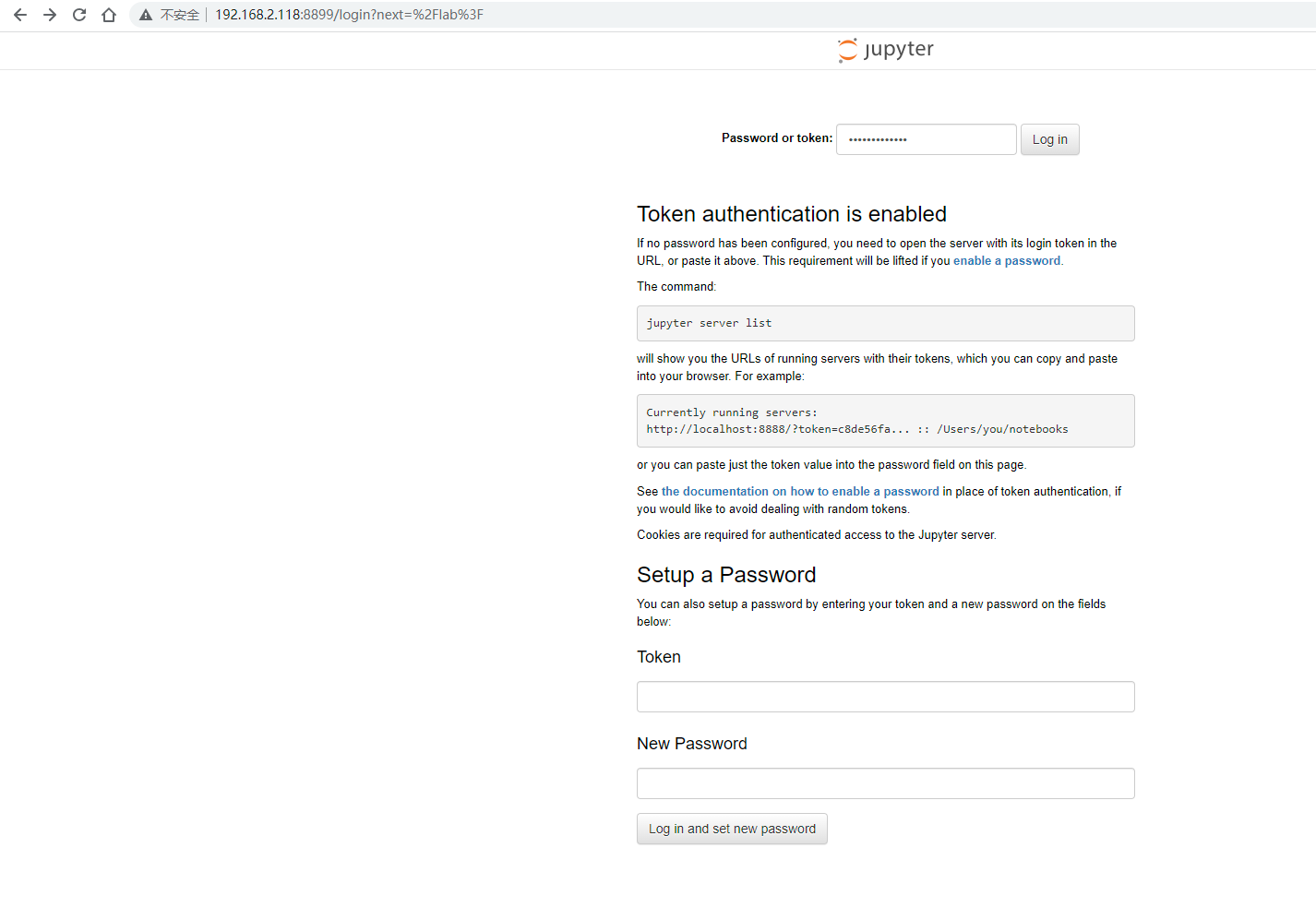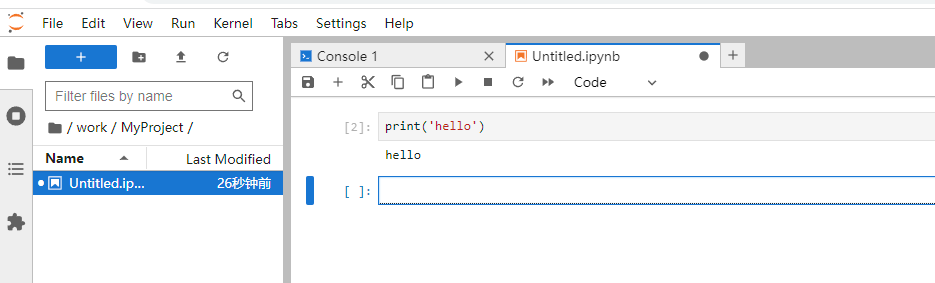查看哪些docker镜像:
1
2
3
4
5
6
7
8
9
10
11
12
13
14
15
16
17
18
19
20
21
22
23
24
25
26
| root@koala9527:/home/jijiwaiwai/my-project/jupyter-notebook# sudo docker search jupyter
NAME DESCRIPTION STARS OFFICIAL AUTOMATED
jupyter/scipy-notebook Scientific Jupyter Notebook Python Stack fro… 406
jupyter/tensorflow-notebook Scientific Jupyter Notebook Python Stack w/ … 345
jupyter/all-spark-notebook Python, Scala, R and Spark Jupyter Notebook … 417
jupyter/pyspark-notebook Python and Spark Jupyter Notebook Stack from… 277
jupyter/datascience-notebook Data Science Jupyter Notebook Python Stack f… 1027
jupyterhub/singleuser single-user docker images for use with Jupyt… 45 [OK]
jupyterhub/jupyterhub JupyterHub: multi-user Jupyter notebook serv… 326 [OK]
jupyter/minimal-notebook Minimal Jupyter Notebook Python Stack from h… 183
jupyter/base-notebook Base image for Jupyter Notebook stacks from … 203
jupyterhub/k8s-hub 22
jupyterhub/k8s-network-tools 2
jupyterhub/configurable-http-proxy node-http-proxy + REST API 6 [OK]
jupyterhub/k8s-singleuser-sample 10
jupyter/nbviewer Jupyter Notebook Viewer 32 [OK]
jupyter/r-notebook R Jupyter Notebook Stack from https://github… 54
jupyterhub/k8s-image-awaiter 2
jupyter/repo2docker Turn git repositories into Jupyter enabled D… 21
jupyterhub/k8s-secret-sync 1
jupyterhub/jupyterhub-onbuild onbuild version of JupyterHub images 6
bitnami/jupyter-base-notebook 39
jupyter/demo (DEPRECATED) Demo of the IPython/Jupyter Not… 16
jupyterhub/k8s-image-cleaner 1
jupyterhub/k8s-binderhub 3
jupyterhub/k8s-pre-puller 1
|
参考官网: https://jupyter-docker-stacks.readthedocs.io/en/latest/using/common.html 可以看到各个镜像的简要介绍
我选择了第一个: 包含来自科研科学类的Python生态系统的热门软件包
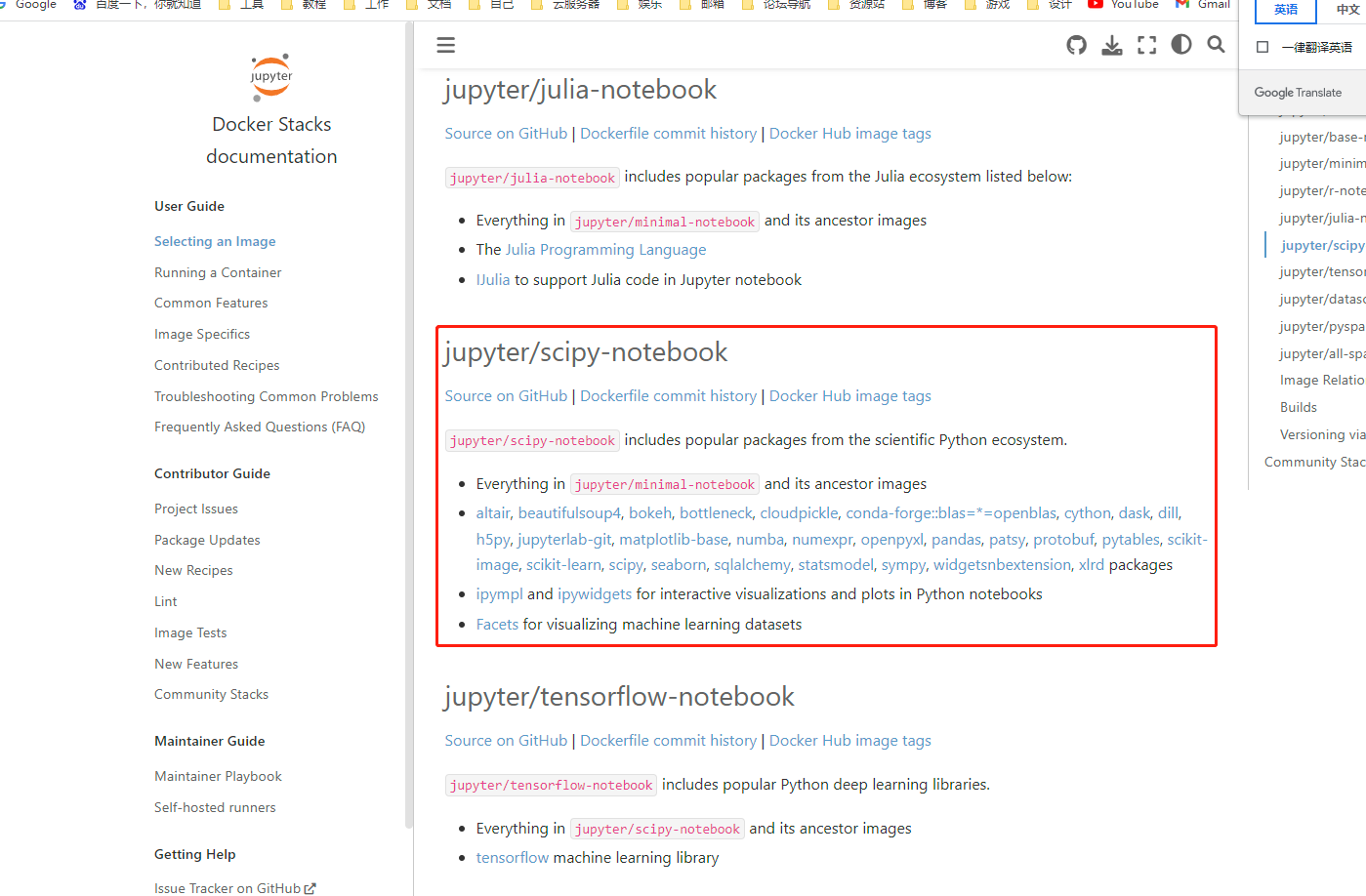
编写docker-compose.yml.后期维护有记录:
1
2
3
4
5
6
7
8
9
10
11
12
13
14
15
16
17
18
19
20
21
| version: "3.3"
services:
scipy-notebook:
image: jupyter/scipy-notebook:latest
container_name: jupyter-notebook
tty: True
user: root
restart: always
ports:
- 8899:8888
volumes:
- ${PWD}/.aws:/home/jovyan/.aws
- ${PWD}/work:/home/jovyan/work
environment:
- REPOS=/home/jovyan/work/git
- JUPYTER_TOKEN=********
- JUPYTER_ENABLE_LAB=yes
- NB_UID=1000 #$(id -u)
- NB_GID=1000 #(id -g)
|
注意要 UID NB_GID 需要设置一下,属于linux 的用户组管理,会影响 Jupyter 服务器进程以及在容器内创建或挂载文件时的权限和所有权。
我这里设置的我安装系统后创建的第一个用户,通过id查看,不建议用root 用户,貌似会启动不起来。
如果不设置就会报错:
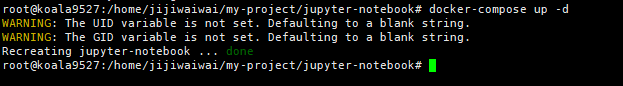
启动命令:
容器运行起来后宿主机的 ${PWD}/work 目录需要设置用户权限,我的这个目录是root 用户权限创建的其他用户不用进行创建文件的操作,需要使用chmod 777 是其他用户组有读写权限:
1
2
3
4
5
6
7
8
9
| root@koala9527:/home/*****/my-project/jupyter-notebook# ls -l
总计 8
-rw-r--r-- 1 root root 471 7月 2 16:06 docker-compose.yml
drwxr-xr-x 2 root root 4096 7月 2 15:25 work
root@koala9527:/home/*****/my-project/jupyter-notebook# chmod 777 work/
root@koala9527:/home/*****/my-project/jupyter-notebook# ls -l
总计 8
-rw-r--r-- 1 root root 471 7月 2 16:06 docker-compose.yml
drwxrwxrwx 2 root root 4096 7月 2 15:25 work
|
通过内网访问:
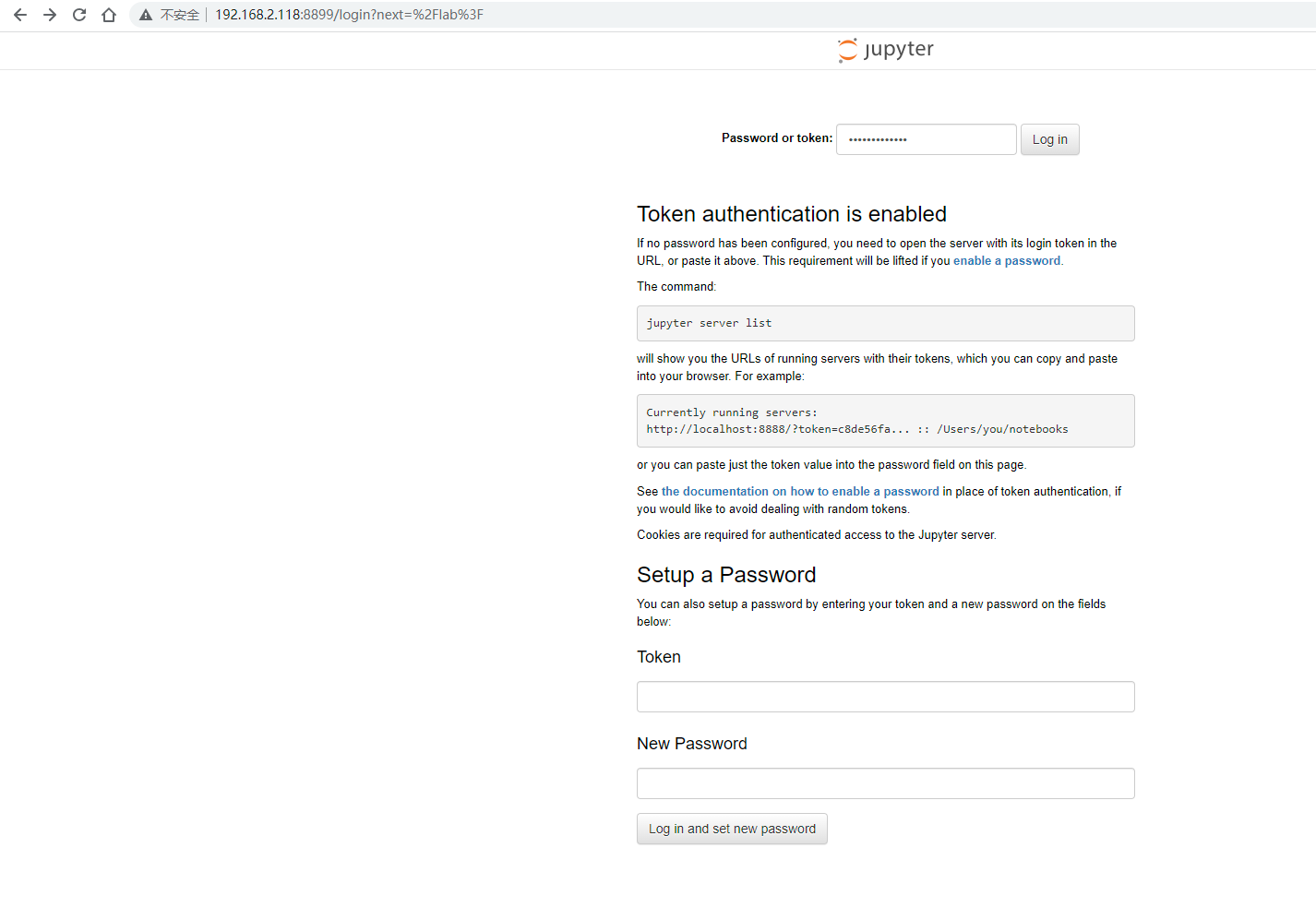
验证使用:
新建一个Notebook项目尝试运行: